For business professionals and digital creators, the laptop is their most abused piece of tech. They carry it everywhere and their most of the data is stored on that machine. The point is, nobody wants to destroy their laptop but their unknowingly performed activity maybe slowly break their laptop. If you are not careful you may suddenly face sudden hardware failures. As luck is in the part of this equation, maybe someone who abuses the laptop but still it’s functioning for over 5 or 6 years. However, to be on the safe side to avoid a situation of a broken laptop, it is recommended to avoid these common mistakes which gradually take your laptop to the corner of death.
You’re Ruining Your Laptop’s Storage
Yes, it is possible. If you misbehave on your laptop while it is running maybe next time when you start the machine it will refuse to back to life. The cause of this break might because of storage failure. This simple mistake could cost your full data. This kind of issue happens if your laptop possesses mechanical hard drives. Although there is jerk protection inside the hard drive. As soon as the sensor detects movement it will immediately stop the spinning platter and the read-write head which respectively stores the data and read or write the data.

Yah! It is kind of a protection but keep in mind, not all HDDs have this protection and maybe it will not trigger correctly. So, the platter is moving which has its own inertia. If you move your laptop while the platter is moving maybe the alignment of the platter slightly gets disturbed which causes the platter to touch with the internal component of the hard drive that will definitely damage the platter and gradually you will have to face data loss.
This kind of problem will not happen with the SSDs but if your laptop has a combination of SSD and HDD or is fully dependent on HDD then you have to be careful. While a program uses the hard drive you should not move your laptop much. So, if you aren’t expecting a broken laptop then it is recommended before moving the machine you should shut it down or at least put it to sleep or hibernate. We have a detailed article on Sleep Vs Hibernate. In case you’re interested. Remember, if you hear any grinding noise or scratching noise from the laptop you have to be careful and make your data backed up; the hard drive will fail soon.

N.B: There’s no protection against jerks with 3.5-inch hard drives. This technology is only for 2.5-inch hard drives. If you’re really curious what’s the difference between 2.5-inch hard drives and 3.5-inch hard drives you could read our article on this topic: 2.5 Vs 3.5 HDD: What is Better & Why?
You’re Killing Your Laptop With Overheat
It’s a fact that while using the laptop we aren’t talking care whether the laptop can properly breathe or not. When we place the laptop on any surface without checking the ventilation, it would potentially harm our laptops. in most cases, the ventilation cutouts are on the back side of the laptop and on soft surfaces like a bed or pillow or even on the lap the cutouts gets blocked and cause overheating. That slowly takes the life of the laptop. While running most laptops produce a lot of heat. That’s why to cool down the components there’s a fan or another source of cooling is used to expel the heat.

As I said, any kind of obstacle which blocks the airflow damage the laptop. Maybe it is just dust accumulated on the ventilation cutouts or because of the dust maybe the fan slows downs or blocks the fan movement and ultimately stops them. This will definitely result in overheating. In some machines or in newer models there is a feature of thermal shutdown which protects the internal components to damage themselves because of overheating but in older laptops, this feature may not be available and it suffers from extreme heat which will brake the laptop eventually. So, always make sure the fans are spinning properly, there should not be any clogging or blockage on the ventilation cutouts if you’re not wanting to find a broken laptop.
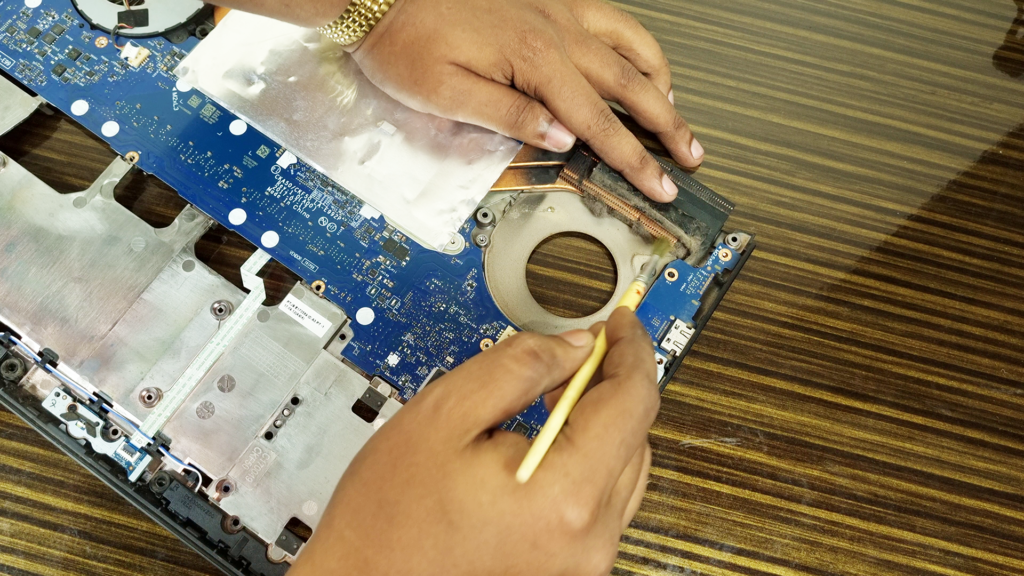
You Maybe Handling Your Laptop Wrong
Do not pick up the laptop by holding the screen only. It’s dangerous. The hinges of the laptop aren’t designed to stay invulnerable in such mishandling. This will guarantee to break your laptop sooner or later. Doesn’t matter how premium your laptop is. If your laptop’s lid is closed then there’s a proper way to open it. Don’t open or close the lid by holding one corner. Always hold the lid from the middle then you could open or close the lid. If you hold the lid sideways or a corner while opening or closing. It could disbalance the hinge which potentially breaks the laptop body or the screen it self.

If you’re caring your closed laptop by hand then always hold it with both hands for safety. If you hold your laptop in one hand and your laptop is a bit heavy then maybe the holding pressure could damage the machine.
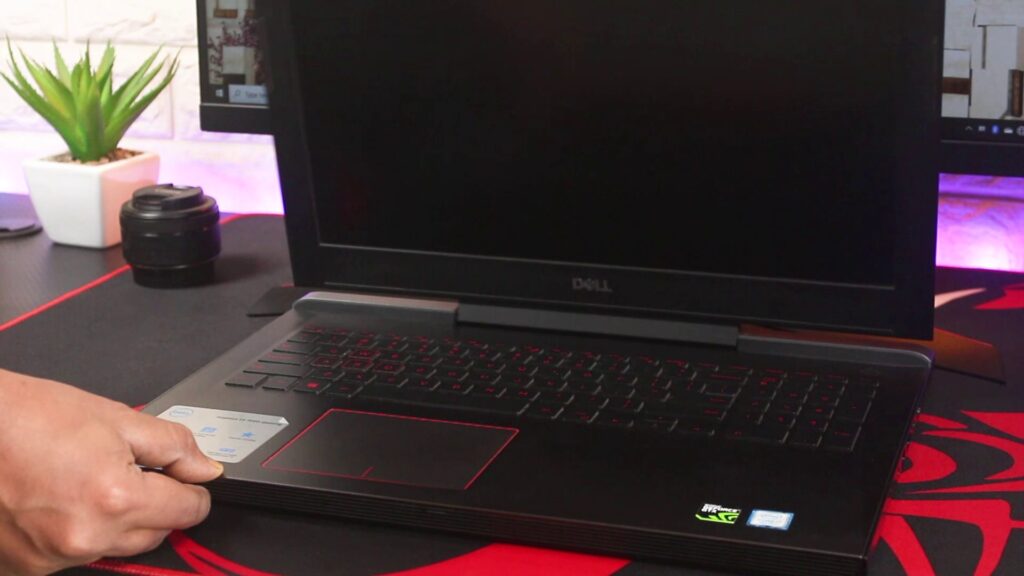
If it’s possible then try not to close the lid of the laptop all the time. The less you fold the lid its life expectancy will definitely increase. If you already break the hinge of the laptop then you can take the help of this article: Laptop hinge is broken: What to Do at the First Sight?.

Don’t Use Cheap Laptop Bags
One of the common mistakes that people make is to buy an expensive laptop but buy a cheap laptop bag. Don’t do this especially if you’re traveling a lot. Ofcourse don’t use those bags which aren’t laptop bags but offer a laptop pouch inside. At a first glance maybe it seems to look that these bags offer a kind of protection but not really. These bags offer padding on the sides of the bag, but completely neglect to protect the top or bottom. Of course, the bottom is what hits the floor when you drop a bag you’re holding or while sliding the laptop inside the laptop compartment. These bags offer protection from small impacts or scratches but not real all-in-one protection.

An alternate cheap solution would be purchasing a laptop sleeve. This can protect your laptop from jolts while protecting the machine’s exterior from scratching but they don’t offer any kind of drop protection. Even while purchasing a sleeve for your laptop make sure the sleeve is padded properly.

Take Care Of the Cords
People are mostly frustrated when their laptop is plugged in but not charged. 99% of the time the problem is not in the charger or laptop itself, mostly the cable of the charger gets damaged. This happened due to mishandling. You treat its cables like junk. Just wrap them, twist them in weird angles, or stretch them to pull the plug from the outlet. Even some people just hang their adapter in midair; this will not only damage the power cord of the adapter but also in long run it could weaken the plug socket.

If you are doing one of these then your charger will stop working sooner than you imagine. You’d think power cords could handle lots of twisting and bending, but they often can’t. Sometimes to reduce the production cost or make the charging brick lighter manufacturers compromise with the quality of the wires of the charger. It would be a suitable move if you take care of the wires if you don’t want to spend a lot of money on them.
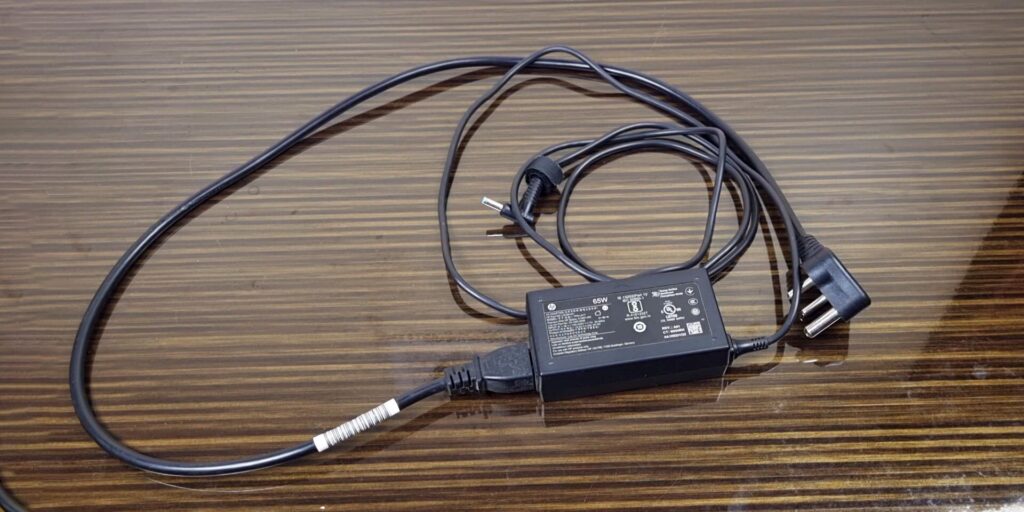
Another myth among people is that they wrap the cable of the charger on the body of the charger itself. This is a stupid move. The quite sharp edges of the charging brick could easily cut the cord internally. So, please don’t do it. Always bundle the wire properly and use Velcro or adjustable zip ties or anything that holds the wires together without twisting them. If you’re facing problems while charging your laptop, read this article: Laptop Battery Not Charging: How to Fix? you can watch the video below about how to properly organize cables.
What is The Average Life Of the Laptop
These are a few ways that you could do to increase the lifespan of a laptop. On average, a laptop could properly long last for 5 years. If you’re lucky enough it could work for 10 and even 15 years. However, that’s completely dependent on your usage patterns. If you’re careful then it will stay with you for a long time. Even you could increase the battery life of the laptop by just following these steps. In the end, I would say breaking a laptop or anything is pretty easy but it is an art to keep itself as it is for a longer period of time. So, that being said hope you guys have enjoyed this article and learned something new. If so then don’t forget to express your thoughts in the comments below. Thanks for visiting.
