PlayStation 5s are getting out of stock repeatedly because of the high popular demand. According to SONY, they have shipped over 4 million Consoles all over the world until 3rd January. No doubt, SONY has done an incredible job because this time, not only the specs of PlayStation itself but also the Dual Sense haptic feedback tech & its 3D audio rule over the market. Needless to say, that the system has plenty of cool features that are not much advertised. So, let’s take a deep dive into the top 10 PS5 features that you probably don’t know.

PlayStation 5 has a Detachable Base Stand
According to us, the best thing over XBOX series X is the PS5’s detachable stand. Of course, your boxed console will come with the stand fixed at the bottom for positioning it vertically but it’s not a crime if you say, my setup is not looking good if that console stands like a tree. especially when we consider how big the PS5 is. With that in mind, Sony’s engineers give you the option to switch the stand to the PS5’s base panel if you want to position it horizontally. All you need is a screwdriver and five minutes of patience.

PS5 Supports DualShock 4 Controller
If you are already owning a PS4 or PS4 Pro then it is good news for you. You can use the PS4’s DualShock 4 controllers to play PS4 games on PS5 although it wouldn’t be forward compatible with PS5. This means you can’t play PlayStation 5 games with DualShock 4 controller but PS4 games can be played with this controller on your PS5. So, if you’re not using your old PS4 then you don’t need to throw out your DualShock 4 just yet, especially if you can’t afford a second Dual Sense controller right now, and want to find yourself looking for a good couch co-op game in the back catalog to play with the family.

PlayStation 5’s Microphone is Stealing Privacy
Yes, PS5’s Dual Sense controller features an in-built microphone that can be used to chat with friends in your party without the need for an external headset which is definitely a significant upgrade from its predecessor. We don’t complain about the recording quality but think, having a microphone such a way may embarrass you when you found yourself that you’re streaming your entire gaming session & PS5’s user interface tells you whether you’re broadcasting by showing the microphone icon on the screen but it only appears when you mute or unmute yourself. So, we don’t know what should I say, it is a feature or taking out the people’s privacy.

N.B: To mute the microphone, just hit the mute button right underneath the PlayStation logo.
Create Button Makes You Creative
Just like the predecessor, PS5 controller also has the ‘Create’ button which does more than just capture screenshots and videos. It also serves a creation tool to edit and crop your screenshots and captured videos. simply go to the ‘Media Gallery’, select the screenshot > options > Edit. Now you can begin your creativity.
Game Boost Enhances PS4 Games
Anyway, let’s move on, just like the HDR machine learning tech of Xbox Series X, the PS5 is capable of automatically remastering backward compatible PS4 games without any developer input, via something that Sony is calling Game Boost. Obviously, this will advantage PS4 titles with reduced loading times, improved frame rates and resolutions, and even the PS5’s new “UX features”, So, Game Boost is a great excuse to replay your old favorites titles again on the PS5.

PS5 Hidden Web Browser
If you’re using your PlayStation 5 quite a while then has probably seen there is no integrated web browser in the system. As you might expect there is a reason why Sony hid the browser away. The PS5 hidden web browser isn’t anything fantastic. Basic sites that only have text and images load fine but anything that requires multimedia isn’t reliable. Although that doesn’t mean it doesn’t exist. You can use them by using different techniques but I don’t think there is any point to surfing web from your gaming console.
Gaming and Music… Lots of Fun
Just like PC, on PlayStation 5,you can listen to music and podcasts on Spotify while you’re playing games. All you need to do is to download the Spotify app from the Media tab, and then access it from your Control Centre by tapping the PlayStation button. Your favorite playlists will all appear and some games will even adjust their audio to account for the fact you’re listening to Spotify.

PS5 Supports USB sticks too…
If you’re a fan of listening music and watching videos from USB stick on consoles then don’t worry, PS5 has the support of USB sticks. You can plug in Pen Drive, Memory Cards (Using Card Reader), Hard Drives and SSDs to its USB ports. All are USB 3.1 ports so if your drives support USB 3.1 specs (10Gb/s) then you can use the full bandwidth (depending upon the drive maximum speed). You’ll need to ensure that the videos are stored in a folder in the root directory of your USB stick. This also works for music, but you’ll need to put your songs in a folder named MUSIC. If you’ve got a USB stick, then you can copy videos to it and watch them on the PS5. Simply browse to Media Gallery > USB and you’ll find them listed if your USB stick is formatted correctly. You can then access the music from the Control Centre.
Read More: 2.4 GHz Vs Bluetooth Keyboard & Mouse: Which One Should You Buy?
Voice Typing Saves a Lot of Time…
Just like our smartphones, PS5 also supports voice typing whether you’re searching for games or sending friends a message, you can use the PS5’s microphone to enable dictation features. Simply click the microphone button on the keyboard and start talking. That will obviously save some time then typing and frankly, according to me, it’s very hard & weird to write something with the controller.
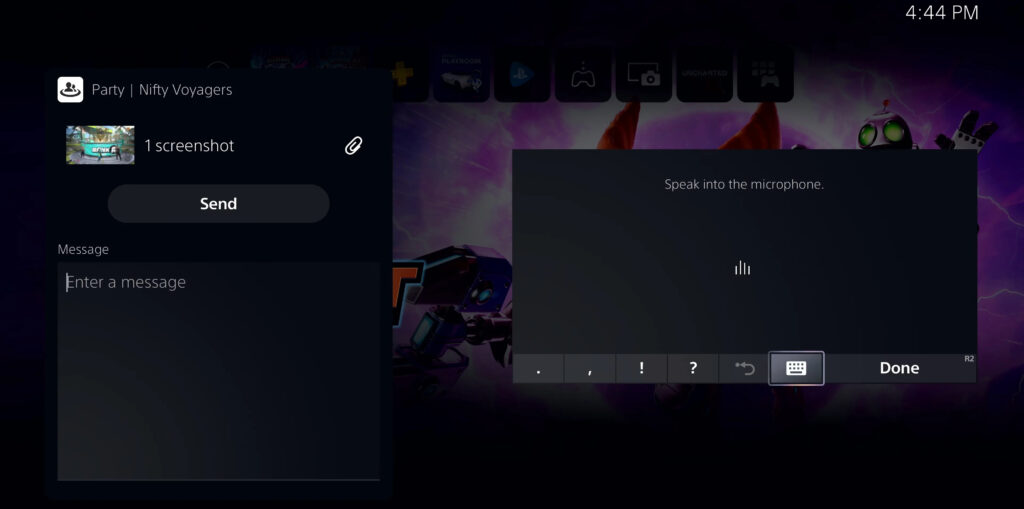
The Dual Sense Can Be Used on Android Phones
Amazingly, the Dual Sense Controller of PS5 can act as a Bluetooth controller that can be used on Android phones. If you have games on your Android mobile and you prefer playing them using a controller, you can pair your phone with your controller which might expand your Android Gaming experience.
Read More: Best OpenWorld Games for Android
Game Presets Save Lots of Time
There are many things we prefer to do with our game settings like turning on/off subtitles, adjust difficulties, invert controller controls etc. and we tweak them on each and every game we play. Now on your PlayStation 5’s Game Presets option, you can set the settings you prefer as a default on a system. Supported games will then read this information, and your experience will be calibrated accordingly. You don’t need to set all the settings in every game. Set one time from the Game Preset and you are done. You can create Game Presets by going to Settings > Saved Data and Game/App Settings > Game Presets.
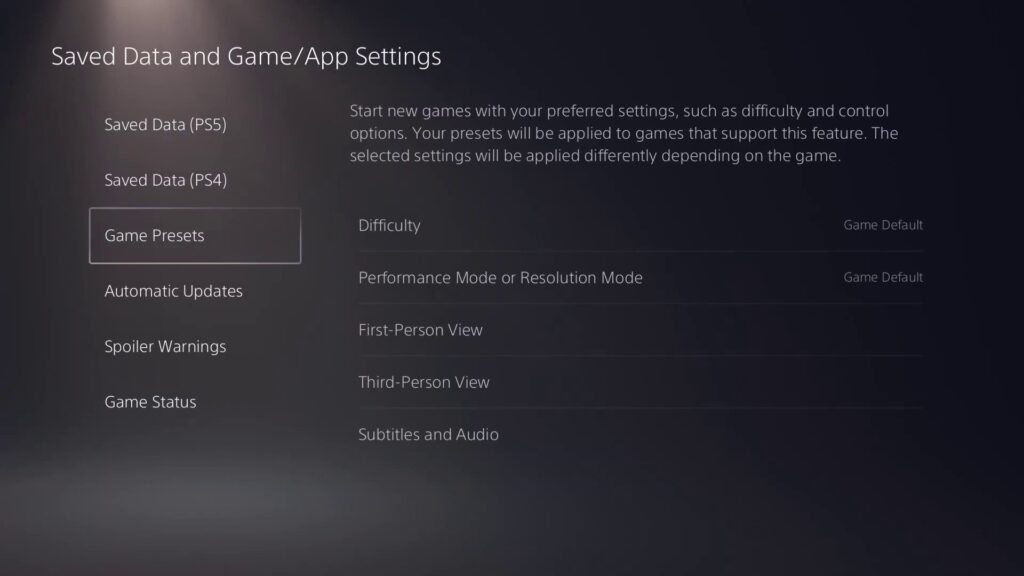
Therefore, these are the top 10 PS5 hidden features that definitely makes it more awesome & versatile as a gaming console which leads to its high demand for gamers. Now, you can also utilize those PS5 hidden features to make it more convenient & entertaining to use. At last, we hope you have really understood & liked our article about PS5 hidden features. If so then don’t hesitate to express your valuable thoughts in the comment section below. Thanks for visiting & appreciating our work.

