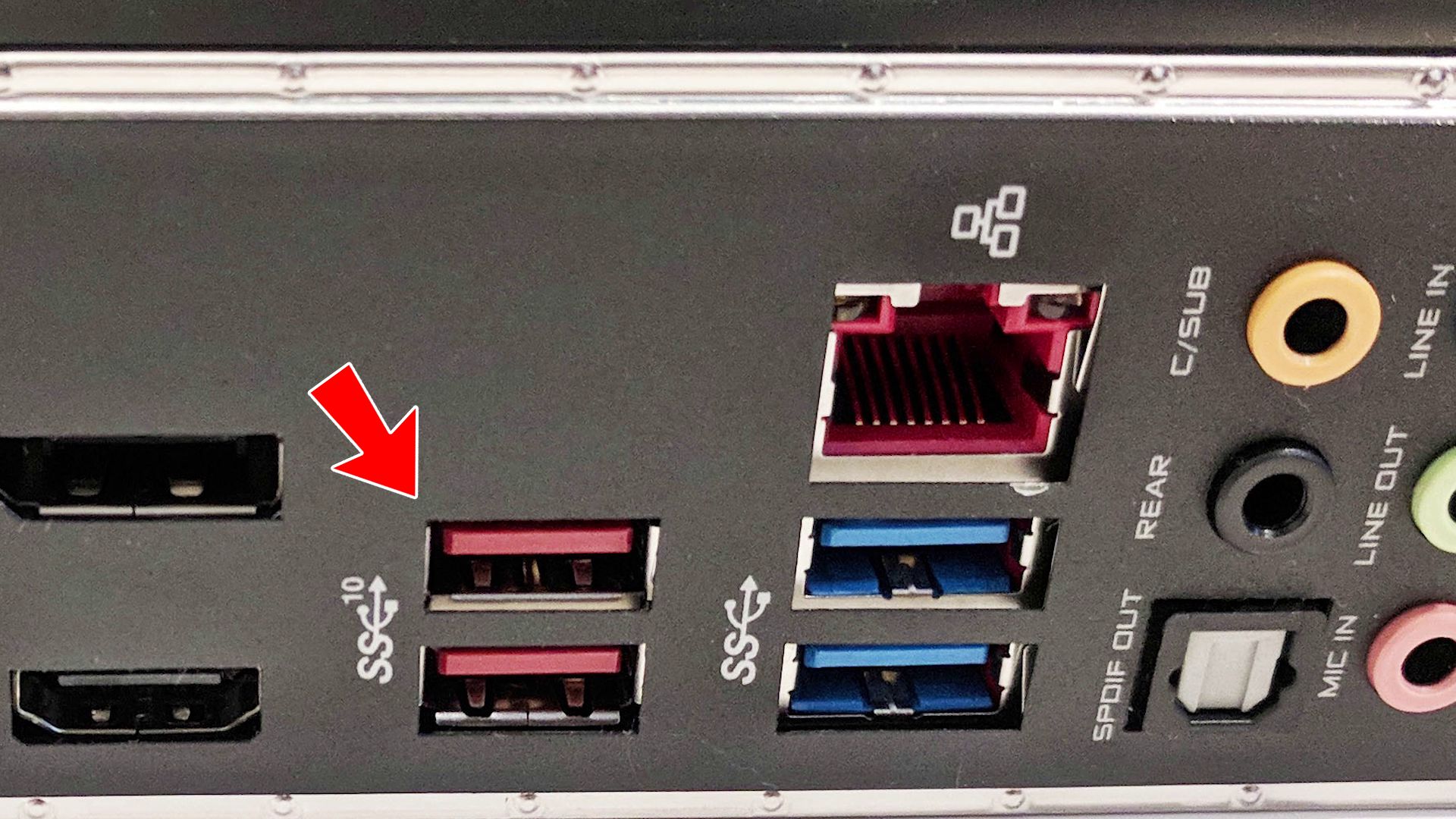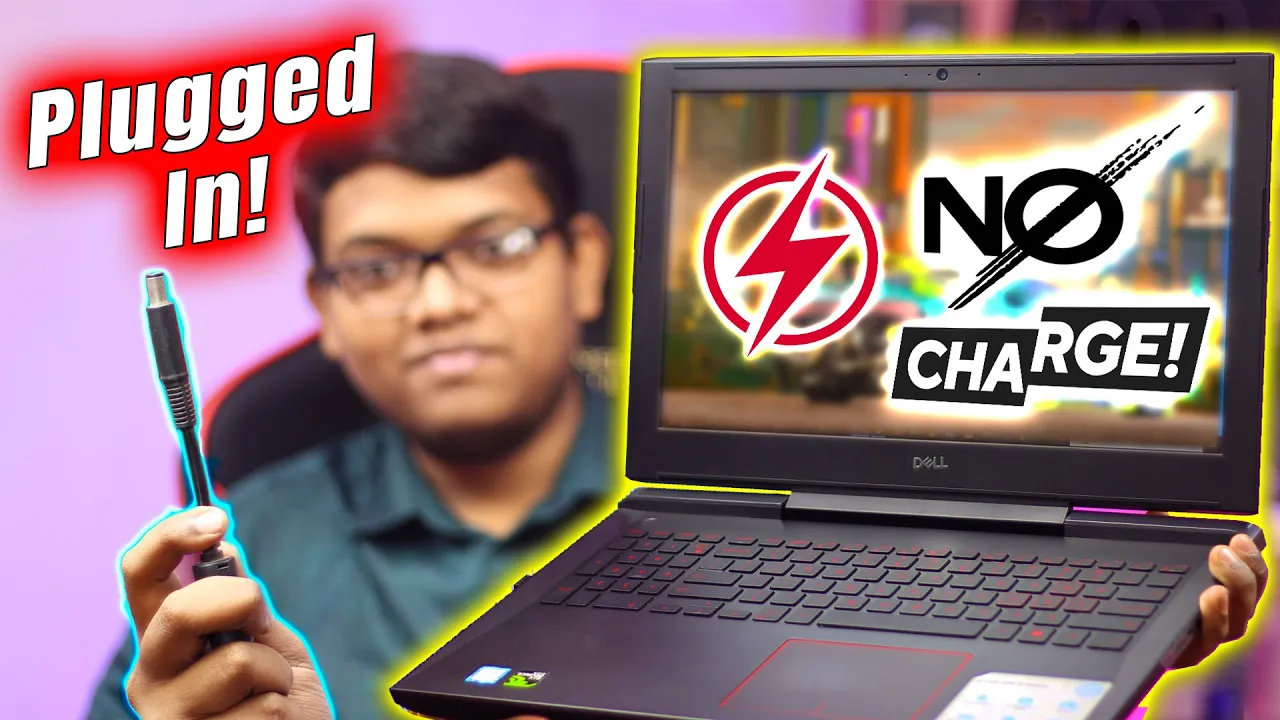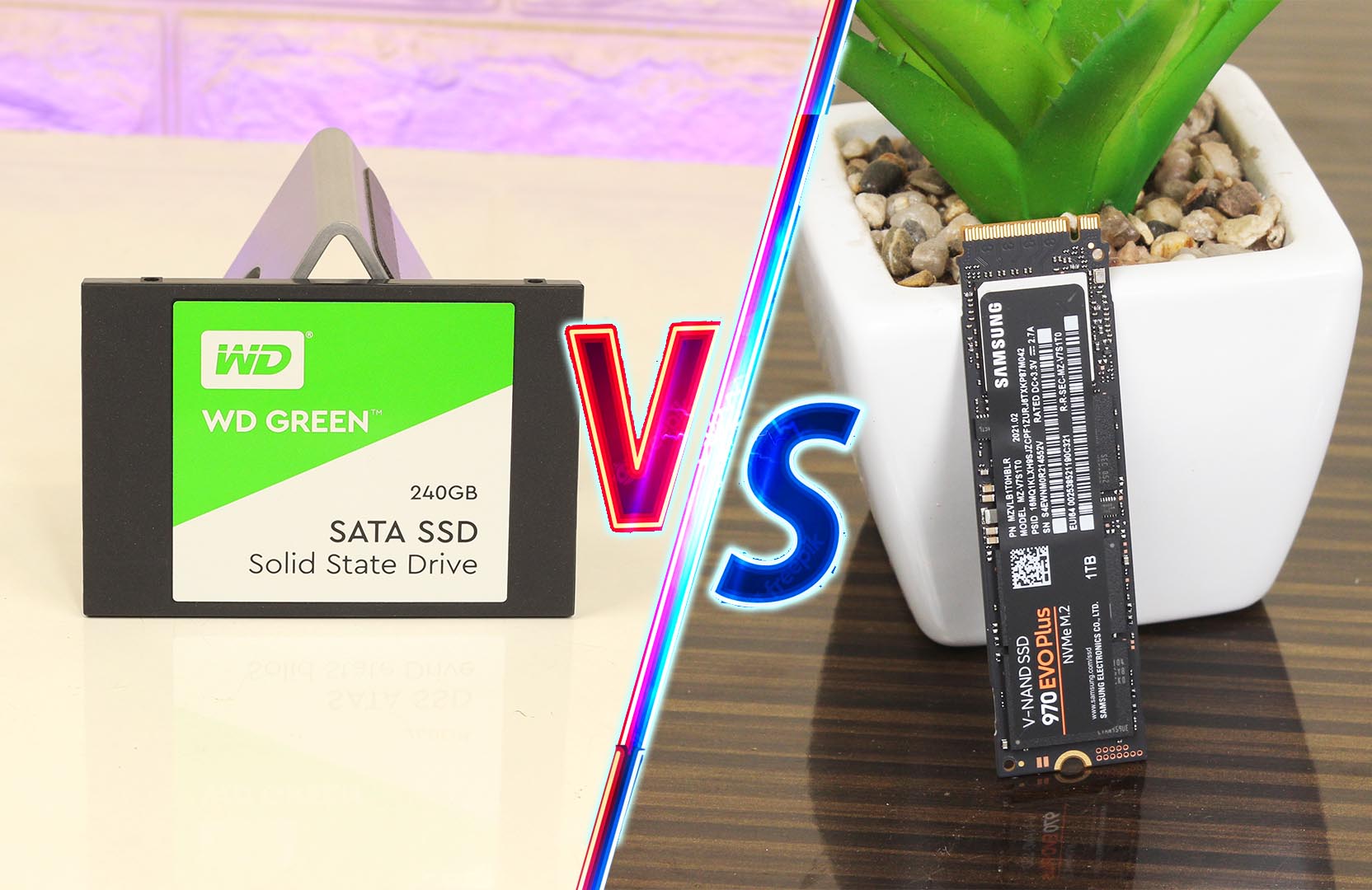USB-C Vs USB-A: Let’s see the Differences
Nowadays, USB-C is everywhere from our smartphones to laptops, and notebooks, and in each and every portable device. USB-C came out on 2014. The original version of USB aka USB-A is not gone anywhere. USB-A is still fully in use but if we compare USB-A and USB-C then there are many noticeable differences. In this … Read more