You are surfing on the internet and suddenly an error code comes to the screen that says: – “HTTP Error 502 Bad Gateway” or only “HTTP 502”, “502 error” or something very similar to that with the particular HTTP status code 502. Now, what can you do to solve this problem? Is this really your problem or do you create this problem? Is this your fault? The answer is, in most of cases, it may not your fault rather this problem is caused by the web servers because of various problems that I have mentioned later. In such problems, you cannot do much to solve this problem if it occurs due to web servers’ bad responses or other issues but you can solve if it is created because of some networking issues on the part of you. Still, you must try to get rid of this irritating “502 Bad Gateway Error” problem. To know the particular reasons and definitely to get the solutions, read the whole article.
What are the Exact Reasons Behind 502 Error?
Basically, HTTP 502 Bad Gateway Error causes if any website works as a proxy by getting the information from another website but there are some networking issues between the websites or the server is overloaded or there is an error in their coding that is improperly configured or some other issues. In that case, you cannot do anything to solve it until the website authorities fix it with their own. But the problem also can be occurred due to some faults in your networking devices or in your internet services though there is a little chance of that because the majority of the time, it is the fault of the websites or the online servers.
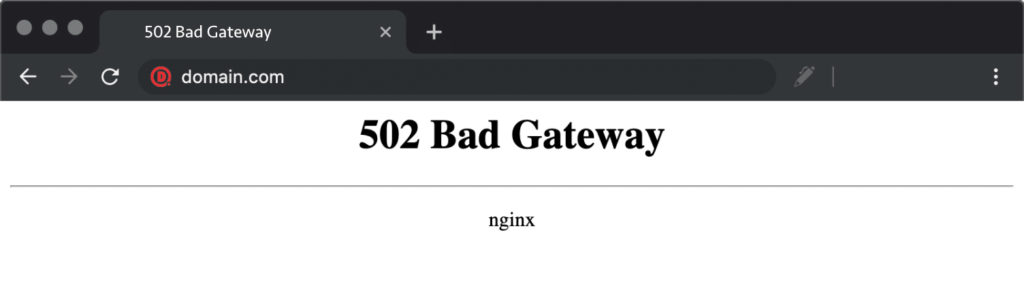
Different Looks of 502 Error…
When the problem occurs, the HTTP status code 502 is shown on the webpage as an error. Various website designers differently customize how the error shows up on their websites. That’s why you may notice the same error code but with different words or looks. Here’s a list of some mostly seen looks on this error.
- 502 Bad Gateway
- 502 Service Temporarily Overloaded
- Error 502
- Temporary Error (502)
- 502 Proxy Error
- 502 Server Error: The server encountered a temporary error and could not complete your request
- 502 That’s an error
- Bad Gateway: The proxy server
- HTTP Error 502 Bad Gateway
- HTTP 502
- 502 Service Temporarily Overloaded
- Temporary Error (502)
- 502 Bad Gateway Nginx
Try These Methods to Solve This Error
Sometimes, this 502 Bad Gateway error is a very short-term problem and can be fixed by the website authorities very soon. On the other hand, sometimes it may not be a temporary problem and takes days to fix it. But as I earlier said, if it’s the fault of your networking equipment then probably you can apply some tricks and methods to fix this problem on your computing device. Therefore, here are some methods that you can apply to see if it works for you or not though most of the time you cannot do anything to solve it, you definitely give them a try.
Refresh the Web Page
Many times, the 502 Bad Gateway error is just a temporary problem and can be fixed by refreshing the webpage. All the browsers all over the universe have a refresh button next to the URL section of it. By clicking on it, the webpage will refresh and maybe the problem will fix. Also, a webpage can be refreshed by pressing the F5 key from your keyboard which most browsers support.
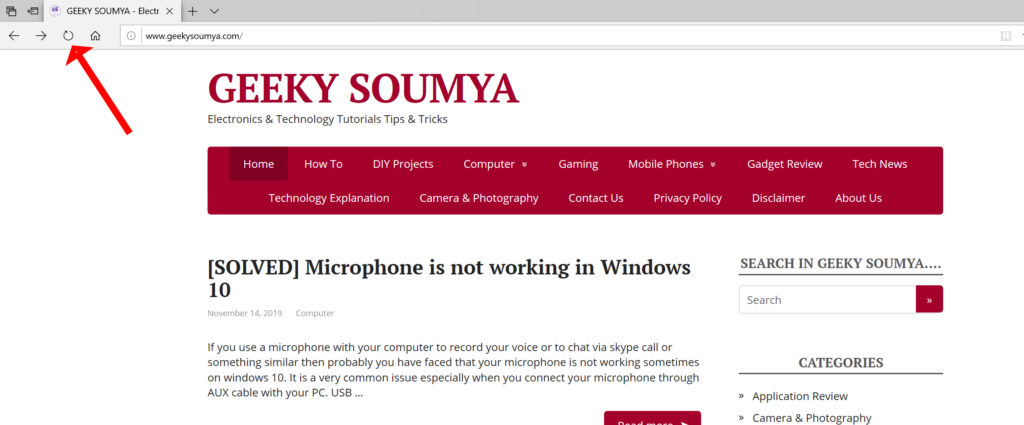
Clean your browser cookies, cache, and history
Sometimes the error message of a particular website cached on the browser and it is possible that the web page link is actually repaired but the browser displays the old broken link’s content which is 502 Bad Gateway error. So, clearing the cookies, cache, and history is not a bad idea. Don’t take any tension because there is nothing happens if you clean them all. The only difference you may notice that the web pages are opening slowly because they have to store all the previously cached data.
To clear cookies, cache and history in your computer follow these steps: Press Ctrl+H from your keyboard > Click on Clear browsing data > Tick the options as shown in the picture below > Click on Clear
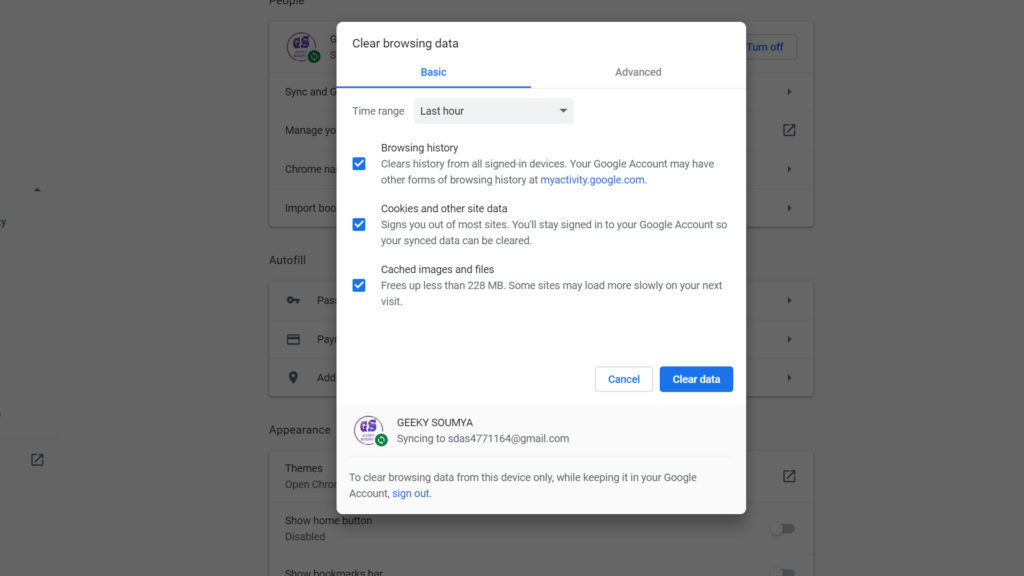
Check the URL
Sometimes the URL you are entering is the culprit. If you have entered a wrong URL then the problem may occur. So, if you get this 502 Bad Gateway error code, check carefully your browser’s URL section whether you have done any mistake or not.
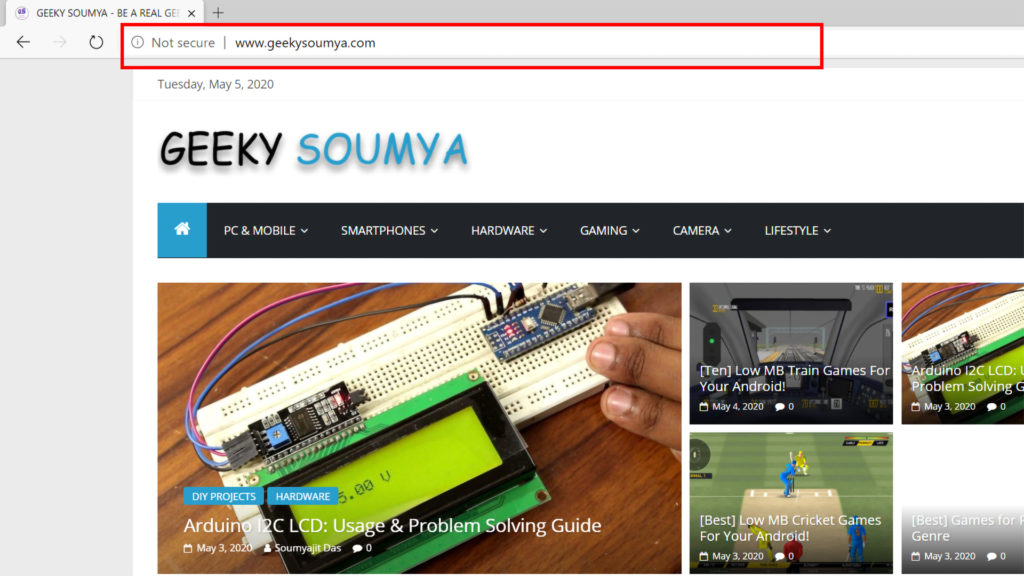
Know if the site is only problematic to you or also others
It is common sense and we mostly do this if any problem happens. We ask other persons about the same problem happens to them or not. In this case, also, ask some persons and if the site is only creating the problem in your device, it is most likely because of some issues in your devices whether it is computing devices or it is networking devices. On the other hand, if the problem in a particular site happens with multiple devices that means other persons also face this 502 Bad Gateway error problem then it is most probably the problem of the website and the server. In that case, you can do nothing but to wait when the website authorities fix it.
Try with another browser
Sometimes, it may be your browser which is creating the whole issue and changing the browser can get rid of this problem. That means, change your browser and use any popular high rated browser like Mozilla Firefox, Opera, Internet Explorer, UC Browser, Chrome, etc. And see if there is still the problem or not.

Restart your devices
It’s always an option for every problem. So, there is nothing bad about doing that. That error occurs may be due to some issues that happen with your computer or your networking equipment. Therefore, you can try restarting your device whether it is a laptop or desktop and also restart your networking devices like WIFI router or whatever it is and see if the problem still happens or not.

Try again later or contact with the website owner
If you’re facing problems like 403 error, 404 error or 502 error, better to try the luck next time after an hour or two. Maybe the website owner has detected the problem and resolve it. You can contact the owner of the website if you are sure that that the content you are trying to watch is pretty relevant for you.
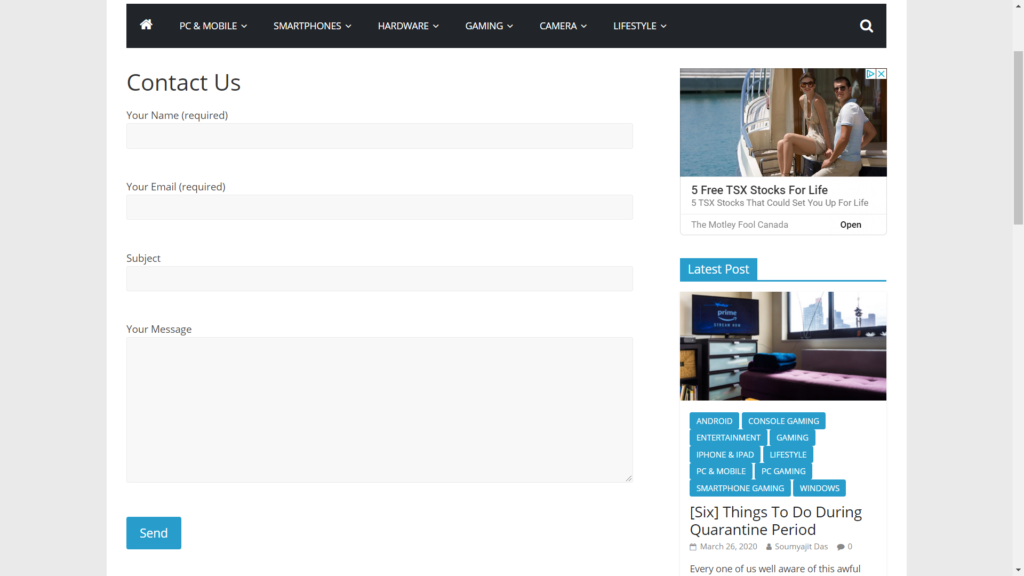
Read More: How to fix 404 error?
Therefore, these are the probable methods and tricks that you can try to get rid of this irritating error. I hope you can overcome this problem as soon as possible to complete your necessary tasks. If you have enjoyed reading “What is 502 Bad Gateway error? How to Fix it?” then don’t forget to comment down below to appreciate my work. Thanks for visiting.

