You may have experienced a slight electric shock from your laptop’s or desktop’s metal body and sometimes from the exposed metal portion of the connected cables like HDMI, USB, etc. You have probably thought, why is this strange behavior happening? Is this a real problem? Should I have to fix this? Well, you will get all of your answers from this article.
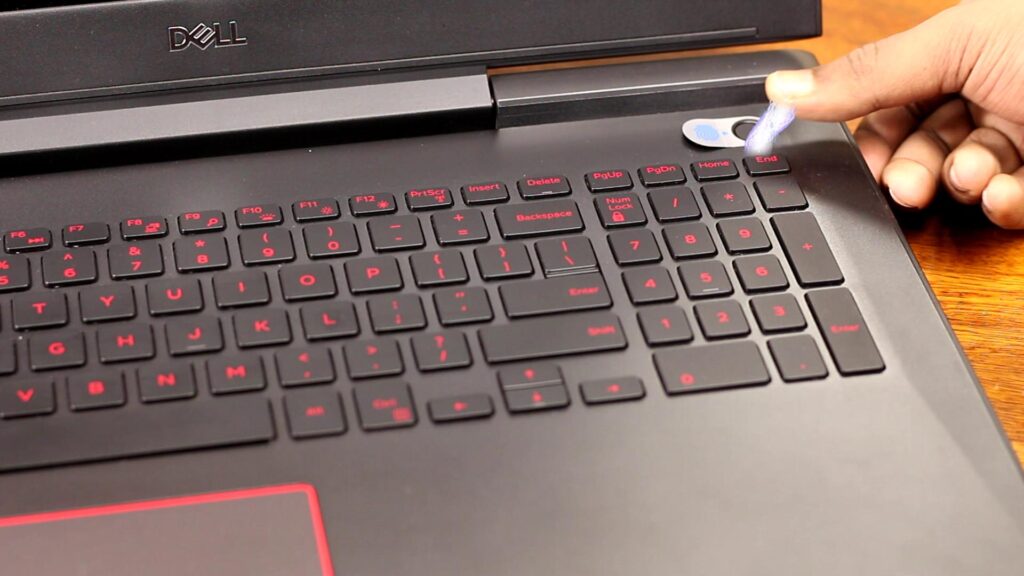
Must Read: All In One Computer Vs Desktop Computer Vs Laptop – Choose Wisely!
Why your laptop or Desktop gives you electric shock?!
Of course, this is a problem. You shouldn’t feel any tingling sensation by touching your computer’s metal body or cables. This electric shock isn’t lethal however or has not the potential to harm you but it shouldn’t happen. There are probably a couple of reasons responsible for this.

Faulty Earthing
This is one of the most common reasons to feel shocked by the appliances. Maybe the problem is on the wall outlet or on the power cable or in the power supply itself. Earthing is very important for most of the switch-mode power supplies used in our computers whether it’s laptop or desktop.

We will discuss later how we can check earthing or power cable. Basically, in terms of desktop computers, the earth pin of the AC socket of the PSU is directly connected with the metal body and negative rail of the PSU’s DC Output. So we can say that from the DC perspective, the negative wire is switched to earthing from the AC perspective.
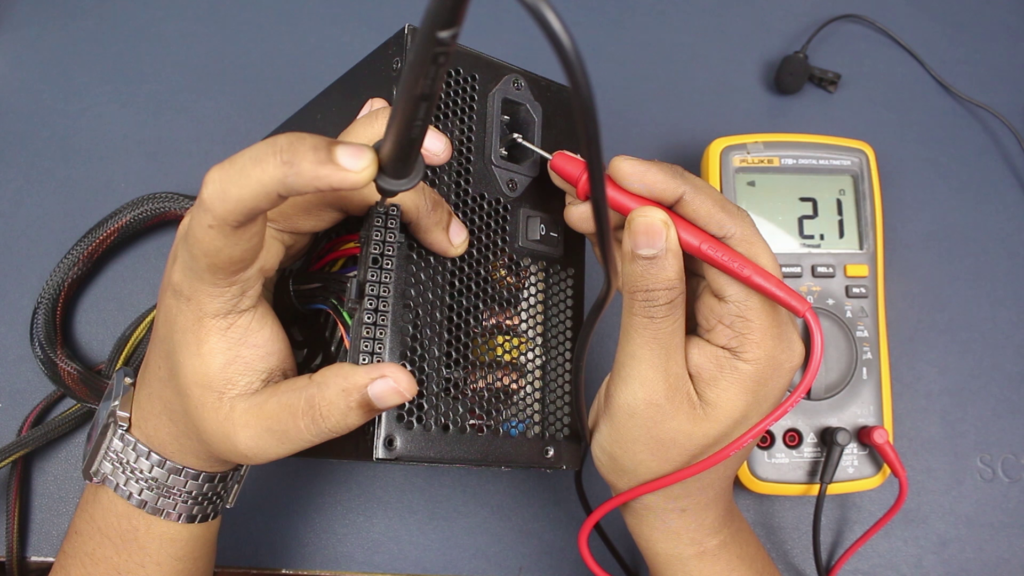
So, all the components of the computer are connected directly with the earthing as you can see in the image below.
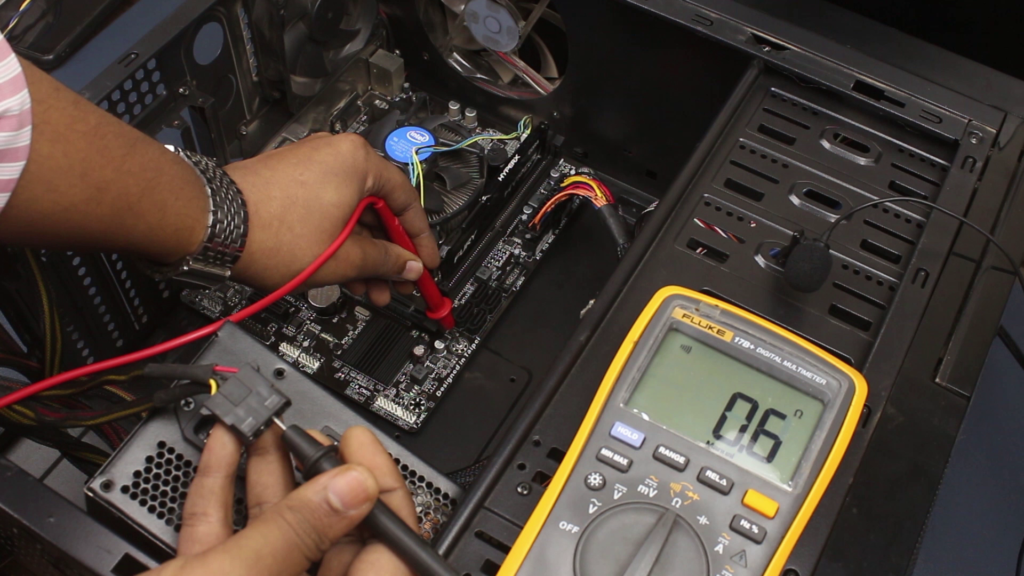
If you don’t connect earthing with the PSU then because of the input line filters which are basically used to reduce the electromagnetic interference aka noise from the output of the PSU, you feel a little bit of shock on the body of the PSU. Actually in this situation, earthing of the PSU is floating and so that the body of the PSU collects a bit of charge which finds the way to ground through your body when you touch it.

If you connect the earth pin with proper earthing then this excess charge finds a way out. Now in this case, when you touch the body of your computer or the PSU, those charges will not travel through your body because they have already got the shortest path to travel to the ground. Definitely, the human body is much more resistive than a wire. So, these extra charges pass through the wire and enter into the ground through your home/office earthing.
Faulty Outlet Wiring
Except grounding aka earthing problem, there are sometimes some AC outlets phase and neutral lines set in reverse that’s why especially for switch-mode power supplies where polarity is important for safety shocks you. All the AC outlets all over the world right hole of the outlet are mostly ‘phase’ aka hot or line, left is neutral. You can check it on your outlet by using an AC Tester like the image is shown below.

If the light of the tester glows by putting it on the right hole in the outlet and doesn’t in the left hole then you are ok if any other scenario occurs with you then you have to consult with a good electrician.
Read Now: DIY Dual Channel Variable Lab Bench Power Supply 30V 10A 300W Build & Test
Current Leakage
An exposed wire or loosed circuit board might be the reason for body shock. If an exposed wire touches or a wobbled circuit board touching around the metal body of the PSU of the desktop computers then definitely current escapes from its boundary which was created for the insulation and you will fill shock by touching the metal body of your PC because whole metal body part of the PC is connected together.
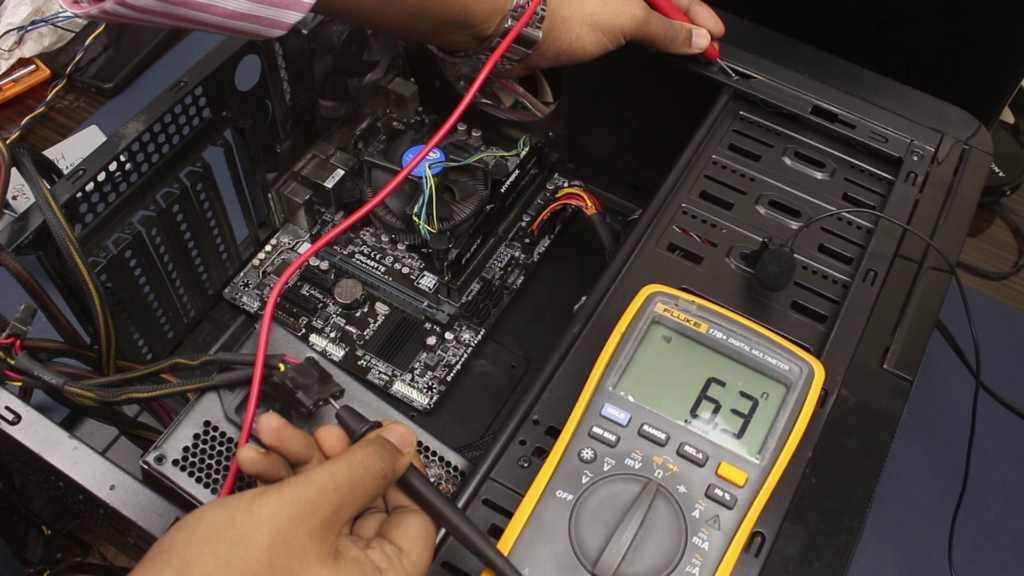
The same thing can happen for the laptops if somehow AC current has broken the isolation and enters into the output of the adapter then through this line, your laptop’s metal body may be wrapped by the electricity, and by touching it, you may feel a little shock.
You Plugged-in Wrong Direction
As we have mentioned, the following phase and neutral are very important for the switch-mode power supplies. So, if your laptop’s charger has a two-pin plug and has been plugged in reverse in the outlet then you may feel shocked from on the laptop’s body. All you have to do is to reverse your plug’s direction and check whether you feel any shock on the body or not.

This is not an issue for desktop computers because they always have a 3-pin power cord. To get rid of this problem, we always recommend using a 3-pin plug with your laptop’s adapter.

Faulty PSU or Laptop Charger
This might be a reason to feel an electrical shock from your laptop or desktop computer’s body. Maybe over time, galvanic isolation of the input and output of the power supply breaks down and makes you feel shocked while touching its output. Basically, it is the way the PSU or the charger telling you that it’s time for a replacement.

How To Check the Earthing Of the Wall Outlet?
Definitely checking earthing is not rocket science because, you just need a 45W bulb, a bulb holder, and two wires. Connect the wires with the holder and put the bulb on the holder.

Now put one wire of the holder on the right hole (phase) of the outlet and another one to the thickest hole of the outlet. If the bulb light up at its full brightness then your earthing is ok.

If it doesn’t light up then you can remove the wire from the phase and put it to neutral if this time the bulb glows then your earthing is ok but the phase and the neutral line are set in the reverse which you have to fix. This is another way of checking the AC outlet’s polarity.
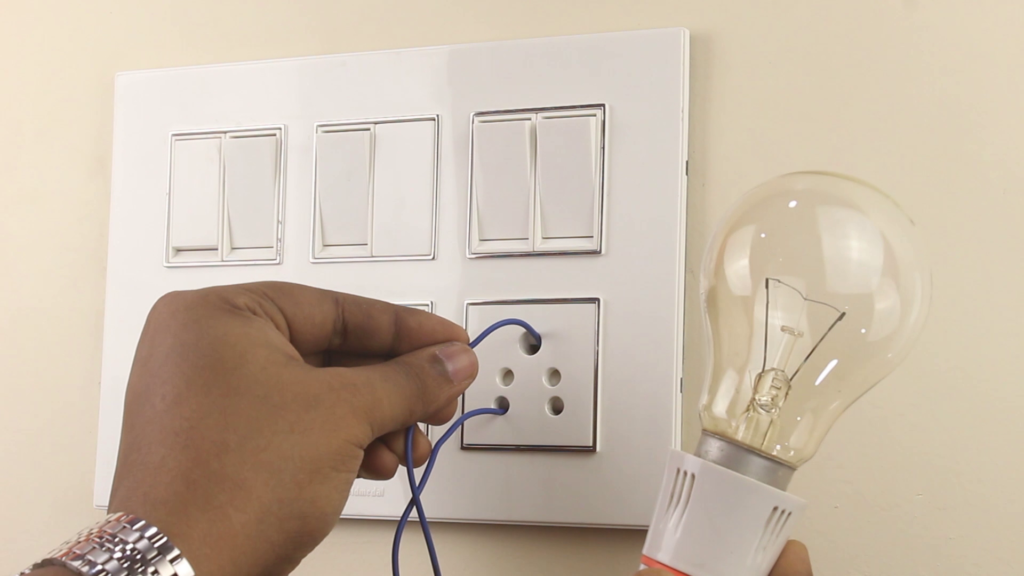
How to Check AC Power Cord?
The needed equipment is as same as before. Just a bulb, holder with wires. Now connect the holder just like shown in the image below. If it lights up, your cable’s earthing is ok. However, before checking your cable, you have to check your wall outlet first.
If the light is glowing then the earth wire of the AC plug is fine. Don’t forget to turn on the switch of that outlet where you have connected the plug before checking of course.

How to Fix Laptop Or Desktop’s Body Shock Problem?
First of all, fix all the wiring issues of your home including earthing. Then make sure, there is no wire touching inside the cabinet of your desktop computer and also inside the laptop (if you’re not able to teardown or checking laptop parts then we will recommend you to visit a repair shop). If everything is fine then change the power cord of the laptop’s charger or desktop PSU. Now your problem should be solved if not then for desktop, change the PSU and for laptop, change the charger.
For laptop users, if none of these steps have proven to be helpful then we would recommend you to replace the battery.
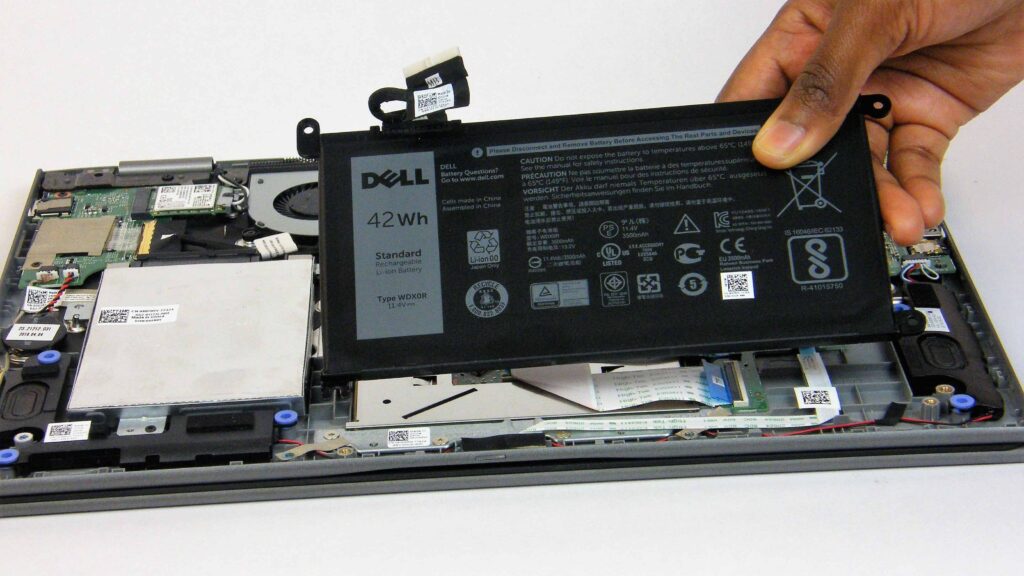
So, hope you guys now have found all the answers. If it really so then don’t forget to comment down below to appreciate our work. Thanks for visiting.

